AMD-V Hypervisor Development - A Brief Explanation
Table of Contents:
Preamble
Purpose & Intentions
There wasn’t many, if any amd hypervisors, therefore I created a Proof Of Concept for educational purposes. There was a lack of resource to start someone off on the right foot. This project was to at least help subside any hardship that’ll come from a lack resource to rely on.
Support
To test on VMWare make sure to turn off Hyper-v on main OS and enable Nested Virtualization on VMWare guest machine if you want to test KrakenSvm.
Terminology
- Guest - The guest is the virtual machine that will be running on the Hypervisor.
- Host - When Host is used, it’s referring the execution context of the Hypervisor.
- World Switch - is the act of switching between Host and Guest. The host will excute VMRUN to start-up or run the Guest. The sequence would usually be Host -> Guest -> Host
- vCPUs or CPUs - when the intel or amd manual discusses about a VMM having a CPUs. It’s referring to it having CPU Cores, rather than a single entity CPU.
- Nest Page Table (NPT) - “Nested paging eliminates the overhead caused by VM exits and page table accesses. In essence, with nested page tables the guest can handle paging without intervention from the hypervisor. Nested paging thus significantly improves virtualization performance.” By Oracle® VM VirtualBox
- Intercepting - In terms of Hypervisors, intercepting is the concept and process of having a consistent view of the virtual processor that is visible to the Guest OS. Any intercept that happens triggers a #VMEXIT on the Guest.
Various instructions and events (such as exceptions) in the guest can be intercepted by means of control bits in the VMCB. The two primary classes of intercepts supported by SVM are instruction and exception intercepts.
- Virtual Memory Control Block (VMCB) - Hold information for the VMM and the Guest For intel this would be called VMCS
- Virtual Machine Monitor (VMM) - “also known as a hypervisor, consists of software that controls the execution of multiple guest operating systems on a single physical machine.” By AMD Manual
Overview - KrakenSvm Hypervisor
A simple overview of the Hypervisor Kraken to describe the virtualization process on AMD-v.
Virtual Machine Control Block (VMCB) - Parts
The VMCB is a data structure that holds crucial information and data, such as the CPU state and VMM (or Hypervisor) Information that’ll correlate to how the Guest operates. Here’s a simple VMCB Overview:
.jpg)
The definition of a VMCB Structure:
Linux Struct
struct __attribute__ ((__packed__)) vmcb_fmt_t
{
control_area_64_t control_area;
save_state_64_t save_state;
};
Windows Struct
struct vmcb_fmt_t
{
control_area_64_t control_area;
save_state_64_t save_state;
uint8_t reserved[RESERVED_SIZE];
};
Control Area
The Control Area is the data structure that holds and saves information for the Hypervisor. This data structure will determine the heuristic executions and rules for the Guest. For example, the initiation of intercepts will be held in the Intercept data members as bits, in the context of VMCB Initialization, before we even start virtualizing the CPUs. Along with other crucial information like the EXITCODE, that’ll describe how and why a #VMEXIT was caused, after, or within the instant of virtualizing the CPUs.
Control Area Structure Overview
//
// Table B-1. VMCB Layout, Control Area.
//
typedef
struct _control_area_fmt_t
{
_control_area_fmt_t() = default;
union
{
uint64_t intercept_read_cr0 : 16; // +0x000
uint64_t intercept_write_cr0 : 16; // +0x002
uint64_t intercept_read_dr0 : 16; // +0x004
uint64_t intercept_write_dr0 : 16; // +0x006
};
uint32_t intercept_exceptions_vector; // +0x008
uint32_t intercept_misc_vector_3; // +0x00c
uint32_t intercept_misc_vector_4; // +0x010
uint32_t intercept_misc_vector_5 : 5; // +0x014
uint32_t reserved_sbz_1 : 27;
uint8_t reserved[0x3b - 0x18]; // +0x018–0x03b
uint16_t pause_filter_threshold; // +0x03c
uint16_t pause_filter_count; // +0x03e
//
// Physical base address of IOPM (bits 11:0 are ignored.)
//
uint64_t iopm_base_pa; // +0x040
//
// Physical base address of MSRPM (bits 11:0 are ignored.)
//
uint64_t msrpm_base_pa; // +0x048
//
// TSC_OFFSET To be added in RDTSC and RDTSCP
//
uint64_t tsc_offset; // +0x050
uint64_t guest_asid : 32; // +0x058
uint64_t tlb_control : 8;
uint64_t reserved_sbz_2 : 24;
uint64_t virtual_misc_vector; // +0x060
uint64_t interrupt_misc_vector; // +0x068
uint64_t exitcode; // +0x070
uint64_t exitinfo1; // +0x078
uint64_t exitinfo2; // +0x080
uint64_t exitintinfo; // +0x088
uint64_t enable_misc_vector; // +0x090
uint64_t avic_apic_bar; // +0x098
uint64_t guest_pa_ghcb; // +0x0a0
uint64_t eventinj; // +0x0a8
uint64_t nested_page_cr3; // +0x0b0
uint64_t lbr_virtualization_enable; // +0x0b8
clean_field vmcb_clean_bits; // +0x0c0
uint64_t n_rip; // +0x0c8
uint8_t numbers_bytes_fetched; // +0x0d0
uint8_t guest_intruction_bytes[15];
uint64_t avic_apic_backing_page_pointer; // +0x0e0
uint64_t reserved_sbz_3; // +0x0e8
uint64_t avic_logical_table_pointer; // +0x0f0
uint64_t avic_physical_table_pointer; // +0x0f8
uint64_t reserved_sbz_4; // +0x100
uint64_t vmsa_pointer; // +0x108
uint8_t reserved_sbz_5[0x400 - 0x110];
} control_area_64_t, *pcontrol_area_64_t;
Save State Area
The Save State Area would usually be the second data structure in the VMCB struct. Save State Area holds a subset of our processor state/information for the Guest, that’s either being loaded from the VMCB or saved to the VMCB. These acts are derived from VMLOAD and VMSAVE respectively.
Save State Area
//
// Table B-2. VMCB Layout, State Save Area
//
typedef
struct _save_state_fmt_t
{
_save_state_fmt_t() = default;
seg_register es; // +0x000
seg_register cs; // +0x010
seg_register ss; // +0x020
seg_register ds; // +0x030
seg_register fs; // +0x040
seg_register gs; // +0x050
seg_register gdtr; // +0x060
seg_register ldtr; // +0x070
seg_register idtr; // +0x080
seg_register tr; // +0x090
uint8_t reserved1[0xca - 0xa0]; // +0x0a0
uint8_t cpl; // +0x0cb
uint32_t reserved2; // +0x0cc
uint64_t efer; // +0x0d0
uint8_t reserved3[0x147 - 0xd8]; // +0x0d9
uint64_t cr4; // +0x148
uint64_t cr3; // +0x150
uint64_t cr0; // +0x158
uint64_t dr7; // +0x160
uint64_t dr6; // +0x168
uint64_t rflags; // +0x170
uint64_t rip; // +0x178
uint8_t reserved4[0x1d7 - 0x180]; // +0x180
uint64_t rsp; // +0x1d8
uint64_t s_cet; // +0x1e0
uint64_t ssp; // +0x1e8
uint64_t isst_addr; // +0x1f0
uint64_t rax; // +0x1f8
uint64_t star; // +0x200
uint64_t lstar; // +0x208
uint64_t cstar; // +0x210
uint64_t sfmask; // +0x218
uint64_t kernel_gs_base; // +0x220
uint64_t sysenter_cs; // +0x228
uint64_t sysenter_esp; // +0x230
uint64_t sysenter_eip; // +0x238
uint64_t cr2; // +0x240
uint8_t reserved5[0x267 - 0x248]; // +0x248
uint64_t g_pat; // +0x268
uint64_t dbg_ctrl; // +0x270
uint64_t br_from; // +0x278
uint64_t br_to; // +0x280
uint64_t last_excp_from; // +0x288
uint8_t reserved6[0x2df - 0x298]; // +0x298
uint64_t spec_ctrl; // +0x2e0
uint32_t reserved7; // +0x2e4
} save_state_64_t, *psave_state_64_t;
Secure Virtual Machine (SVM) - Semantics
This isn’t the full semantics of an AMD Hypervisor that you’d see in the manual. This will be a brief and small explanation of creating a VMM for AMD CPUs and how I went about making mine. For the sake of not prolonging this article, I omitted some things, such as in-detail memory allocation, MSR Bitmap setup, and other things that can be easily researched.
Checking Lock/Support Bits
These bits which are either accessed through an MSR or CPUID determine if the CPU is properly set for virtualization to be supported and doesn’t have anything that’ll lock or render us incapable of enabling virtualization. Let’s look at pseudo-code to understand the algorithm for checking each lock and support bits:
Fn8000_0001_ECX_SVM = (1UL << 2);
Fn8000_000A_EDX_NP = (1UL << 0);
Fn8000_000A_EDX_SVML= (1UL << 2);
MSR_VM_CR = 0xC0010114;
int32_t registers[4]; // Index 0 = EAX,
// Index 1 = EBX,
// Index 2 = ECX,
// Index 3 = EDX
// checks to see if the processor supports SVM.
// See "SVM: secure virtual machine" in
// "CPUID Fn8000_0001_ECX[WDT, SKINIT, OSVW, 3DNowPrefetch, MisAlignSse, SSE4A, ABM, ExtApicSpace]"
//
__cpuid(registers, Fn8000_0001_ECX);
if ( (registers[2] & Fn8000_0001_ECX_SVM) == 0 )
return SVM_IS_NOT_SUPPORTED_BY_CPU;
// checks to see if the processor supports Nested Paging
// See "NP: nested paging" in "CPUID Fn8000_000A_EDX[DecodeAssists, FlushByAsid, VmcbClean, TscRateMsr]"
//
__cpuid(registers, Fn8000_000A_EDX);
if ( (registers[3] & Fn8000_000A_EDX_NP) == 0)
return SVM_NESTED_PAGING_NOT_SUPPORTED;
// checks to see if the EFER.SVM can be enabled, if the VM_CR.SVMDIS is set then we can't enable EFER.SVM.
if (__readmsr(vm_cr) & vm_cr_svmdis) == 0
return SVM_IS_CAPABLE_OF_BEING_ENABLE;
// checks if the user must change a platform firmware setting to enable SVM, if not SVMLock may be unlockable;
// consult platform firmware or TPM to obtain the key
// See "SVML: SVM lock" in "CPUID Fn8000_000A_EDX[DecodeAssists, FlushByAsid, VmcbClean, TscRateMsr]"
__cpuid(registers, Fn8000_000A_EDX);
if ( (registers[3] & Fn8000_000A_EDX_SVML) == 0)
return SVM_DISABLED_AT_BIOS_NOT_UNLOCKABLE;
else
return SVM_DISABLED_WITH_KEY;
We check those bits to determine if our code can continue execution. These bits may not have to check if you are positive that your AMD Processor is up to date and is cable of virtualization; however, I would still recommend checking those bits, for the sake of practicality.
Initializing VMCB
Initializing VMCB is monumental in allowing the Guest and VMM to run properly. The reason we initialize VMCB is to have consistency between the processor state and the guest state. This initialization is the preparation that’ll be used for our VMM and Guest execution. This section will be showing the steps of initializing the VMCB. We’ll start off by capturing the GDT & IDT registers, initializing the Guest Intercept fields of the vcpu_data->guest_vmcb.control_area and setting the guest’s address space ID (ASID) to 1.
For the following code examples, they’ll be stored in vmcb_initialization(...) function.
Lets first demonstrate the code Control Area initialization:
— Control Area - Interception Fields & ASID
#define INTERCEPT_MSR_PROT (1UL << 28) // MSR_PROT—intercept RDMSR or WRMSR accesses to selected MSRs.
#define INTERCEPT_CPUID (1UL << 18) // Intercept CPUID Instruction.
#define INTERCEPT_VMRUN (1UL << 0) // Intercept VMRUN instruction.
#define INTERCEPT_VMMCALL (1UL << 1) // Intercept VMMCALL instruction.
// This will be explained later on...
//
_sgdt(&gdtr_ptr);
__sidt(&idtr_ptr);
vcpu_data->guest_vmcb
.control_area.intercept_misc_vector_3 |= INTERCEPT_MSR_PROT |
INTERCEPT_CPUID;
vcpu_data->guest_vmcb
.control_area.intercept_misc_vector_4 |= INTERCEPT_VMRUN;
vcpu_data->guest_vmcb.control_area.guest_asid = 1;
As you can see, the 32-bit data members intercept_misc_vector_3 and intercept_misc_vector_4 of Control Area does an OR set certain bits. The data member intercept_misc_vector_3 will intercept the INTERCEPT_MSR_PROTand INTERCEPT_CPUID. The first Interception will be used to help determine which MSR will is being rdmsr and wrmsr. This is great because we can filter out which MSR we want to intercept specifically in our MSR Bitmap (that was allocated by the VMM) instead of intercepting every time an MSR rdmsr or wrmsr happens. The second bit that being set is the is INTERCEPT_CPUID, we’ll use this interception to help with exiting our Guest and VMM and over the execution in a proper manner. That includes deallocation and giving our host back execution.
Now let’s move on to the intercept_misc_vector_4 data member. This data member sets the INTERCEPT_VMRUN which is required to be set, otherwise, our Guest won’t execute at all. The instruction VMRUN does a Canonicalization and Consistency Checks for guests and #VMEXIT for the host. INTERCEPT_VMRUN not being set is considered to be an illegal guest state combination, subsequently causing a #VMEXIT with error code VMEXIT_INVALID.
The same concept applies to the guest_asid, a consistency check is done to make sure ASID is not set to 0. Otherwise, it’d be considered illegal, causing a #VMEXIT with the error code VMEXIT_INVALID.
You can find the first two data members correspondence in Table B-1. VMCB Layout, Control Area offset 00Ch (vector 3) and Table B-1. VMCB Layout, Control Area (continued) offset 010h (vector 4), respectively.
The last part of setting up the Control Area will be to initialize the Msr Permissions Map physical address.
msrpm_vmcb_pa = MmGetPhysicalAddress(shared_page_info->msrpm_addr).QuadPart;
vcpu_data->guest_vmcb.control_area.msrpm_base_pa = msrpm_vmcb_pa;
— Save State - Registers / Descriptor Table Registers / Segment Registers
Now that we’ve set up the Control Area for our VMCB, we’ll start setting up the Save State by initialization the Control Registers, MSRs, and general-purpose registers.
vcpu_data->guest_vmcb.save_state.cr0 = uint64_t(__readcr0());
vcpu_data->guest_vmcb.save_state.cr2 = uint64_t(__readcr2());
vcpu_data->guest_vmcb.save_state.cr3 = uint64_t(__readcr3());
vcpu_data->guest_vmcb.save_state.cr4 = uint64_t(__readcr4());
vcpu_data->guest_vmcb.save_state.efer = uint64_t(__readmsr(ia32_efer));
// GP Register (where they're suppose to be initialize)
vcpu_data->guest_vmcb.save_state.rsp = host_info.rsp;
vcpu_data->guest_vmcb.save_state.rip = host_info.rip;
vcpu_data->guest_vmcb.save_state.rflags = host_info.eflag;
// https://en.wikipedia.org/wiki/Page_attribute_table
vcpu_data->guest_vmcb.save_state.g_pat = __readmsr(ia32_pat)
As you can see, there’s a struct that’s being passed to the “GP Register” section called host_info. This was initialize before calling the vmcb_initialization(...) function.
After initialization Control Registers, MSRs, and general purpose registers, we’ll start working on the Descriptor Table Registers and Segment Registers.
vcpu_data->guest_vmcb.save_state.gdtr.base_addr = gdtr_ptr.base;
vcpu_data->guest_vmcb.save_state.gdtr.limit = gdtr_ptr.limit;
vcpu_data->guest_vmcb.save_state.idtr.base_addr = idtr_ptr.base;
vcpu_data->guest_vmcb.save_state.idtr.limit = idtr_ptr.limit;
We’re storing the base and limit of GDT & IDT registers, into the proper data members of the Save State.
vcpu_data->guest_vmcb.save_state.es.limit = __segmentlimit(__reades());
vcpu_data->guest_vmcb.save_state.cs.limit = __segmentlimit(__readcs());
vcpu_data->guest_vmcb.save_state.ss.limit = __segmentlimit(__readss());
vcpu_data->guest_vmcb.save_state.ds.limit = __segmentlimit(__readds());
vcpu_data->guest_vmcb.save_state.fs.limit = __segmentlimit(__readfs());
vcpu_data->guest_vmcb.save_state.gs.limit = __segmentlimit(__readgs());
vcpu_data->guest_vmcb.save_state.es.selector = __reades();
vcpu_data->guest_vmcb.save_state.cs.selector = __readcs();
vcpu_data->guest_vmcb.save_state.ss.selector = __readss();
vcpu_data->guest_vmcb.save_state.ds.selector = __readds();
vcpu_data->guest_vmcb.save_state.fs.selector = __readfs();
vcpu_data->guest_vmcb.save_state.gs.selector = __readgs();
Setting up each segment registers limit and selector for the guest to use.
const auto [es_base, es_attr] = seg::segment_info(gdtr_ptr, __reades());
vcpu_data->guest_vmcb.save_state.es.base_addr = es_base;
vcpu_data->guest_vmcb.save_state.es.attribute.value = es_attr;
const auto [cs_base, cs_attr] = seg::segment_info(gdtr_ptr, __readcs());
vcpu_data->guest_vmcb.save_state.cs.base_addr = cs_base;
vcpu_data->guest_vmcb.save_state.cs.attribute.value = cs_attr;
const auto [ss_base, ss_attr] = seg::segment_info(gdtr_ptr, __readss());
vcpu_data->guest_vmcb.save_state.ss.base_addr = ss_base;
vcpu_data->guest_vmcb.save_state.ss.attribute.value = ss_attr;
const auto [ds_base, ds_attr] = seg::segment_info(gdtr_ptr, __readds());
vcpu_data->guest_vmcb.save_state.ds.base_addr = ds_base;
vcpu_data->guest_vmcb.save_state.ds.attribute.value = ds_attr;
const auto [fs_base, fs_attr] = seg::segment_info(gdtr_ptr, __readfs());
vcpu_data->guest_vmcb.save_state.fs.base_addr = fs_base;
vcpu_data->guest_vmcb.save_state.fs.attribute.value = fs_attr;
const auto [gs_base, gs_attr] = seg::segment_info(gdtr_ptr, __readgs());
vcpu_data->guest_vmcb.save_state.gs.base_addr = gs_base;
vcpu_data->guest_vmcb.save_state.gs.attribute.value = gs_attr;
This will be the last part of setting up the segment and descriptor registers.
We’ll start setting up physical addresses for later use. These data members will be passed through our #VMEXIT handler.
for the host_vmcb_pa load some host state that are not loaded on #VMEXIT, which you can see in here
host_vmcb_pa = MmGetPhysicalAddress(&vcpu_data->host_vmcb).QuadPart;
guest_vmcb_pa = MmGetPhysicalAddress(&vcpu_data->guest_vmcb).QuadPart;
vcpu_data->guest_vmcb_pa = guest_vmcb_pa;
vcpu_data->host_vmcb_pa = host_vmcb_pa;
you can read in my vmexecute.asm why the guest_vmcb_pa was needed to be pass through in vcpu_data data structure, to give you an idea on how you’d approach doing utilizing guest_vmcb_pa.
__svm_vmsave(guest_vmcb_pa);
__writemsr(vm_hsave_pa, MmGetPhysicalAddress(&vcpu_data->host_state_area).QuadPart);
__svm_vmsave(host_vmcb_pa);
Now, we’ll do a vmsave to restore a subset of cpu information to the processor right before #VMEXIT with the VMLOAD instruction so that the guest can start its execution with saved state. The we write to VM_HSAVE_PA, to assure that the host can resume operation after #VMEXIT. VMRUN saves a subset of host processor state to the host state-save area specified by the physical address in the VM_HSAVE_PA MSR.
Last we’ll save some of the current state to VMCB for the host usage. Keep in mind this is loaded after #VMEXIT to reproduce the current state for the host (VMM).
Setting EFER.SVME
This is fairly simple, all we’ll need to do is set the 13 bit of EFER (if we’re counting starting from 1) which is EFER.SVME. In other words (1UL « 12).
__writemsr(ia32_efer, __readmsr(ia32_efer) | ia32_efer_svme);
Secure Virtual Machine (SVM) - Instruction Set
SVM has introduces the following instructions.
| Amd Mnemonic | Description |
|---|---|
| VMRUN | Performs a world-switch to guest |
| VMLOAD | Load additional state from VMCB. |
| VMSAVE | Save additional guest state to VMCB. |
| CLGI | Clears the global interupt flag (GIF). |
| VMMCALL | Provides a mechanism for a guest to explicitly communicate with the VMM |
| INVLPGA | Invalidates the TLB mapping for the virtual page specified in rAX and the ASID specified in ECX. |
| SKINIT | Designed to allows for verifiable startup of trusted software (such as a VMM), based on secure hash comparison |
| STGI | The STGI instruction sets the global interrupt flag (GIF) to 1. |
VMSAVE Visual Representation
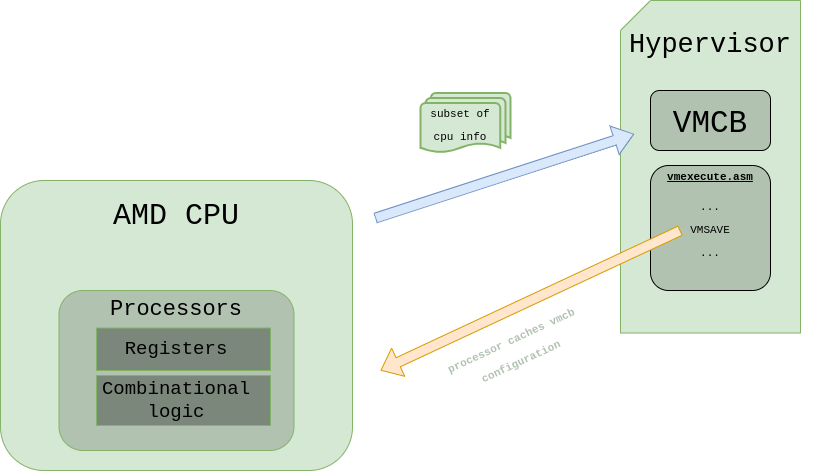
VMRUN Visual Representation
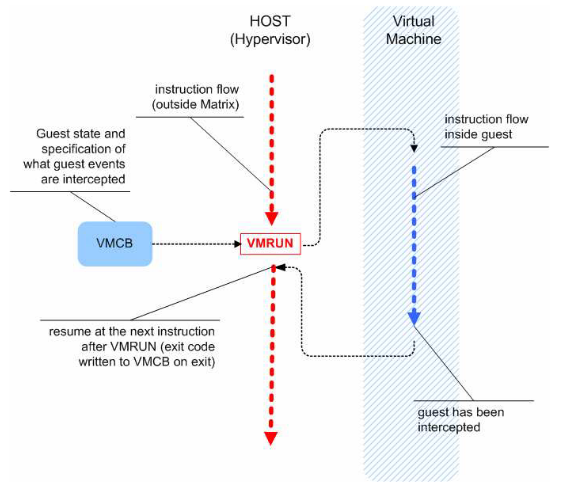
Credit - Special Thanks:
Thanks to these OGs, for the spark of inspiration/support and just being good friends/acquaintances overall on my continuous effort on this project and for helping me understand certain concepts within HyperVisor development Journey. =)
- xeroxz - Helping explain concepts around HV and allowing me to post my article on his website
- Daax - His big brain coming in clutch like always. He’s given me a great layout on the semantics of a AMD HyperVisor and his approach on it, sharing resources left and right. Even answered my most trivial questions. Daax never misses
- horsie - sharing some resource
- tandasat - Amazing resource
- Irql0 - explaining certain Windows kernel driver, OS concepts and getting me out of tough assembly problems
- iPower - sharing an approach to hooking System Calls and helping fix my VMCB issues
- Matthias - For providing information that lead me on to fixing a VMEXIT_INVALID bug i came across and for going out of his way to even debug my HyperVisor to point logic issues and errors. Thank you so much
- Snowua for helping proof read this article.